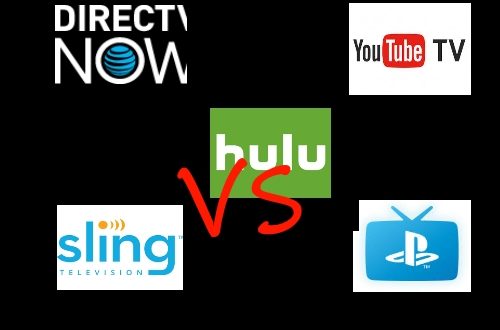I cut the cord a couple of years ago and I’m never going back. I recently moved and canceled my last streaming service, so I thought now was the time to try out all the streaming services to find the one that best suits my needs.
There’s a few things that are very important to me. I want to be able to watch the Big 4 major networks live. I would like to watch as many local pro sports teams as possible. I would like a good variety of Children’s programming for my kids to watch. I would like to have the option to watch as much Professional Wrestling as possible. Finally,I also have a few additional must- have channels.
To test this out, I tried out each of the big streaming services at what was closest to the $40 mark. If DVR was extra, I included that as well for testing.
I have a Roku, a PlayStation 4, a Xbox One, and a Chromecast. Ideally, I want to be streaming on a the Roku or the Ps4. I didn’t even bother testing any services on the Chromecast.
There are other devices such as Apple TVs or Samsung TVs that many services support, but I don’t have those, so I didn’t bother to check supported.
Another difference between some services is the number of concurrent streams. That’s not an issue for me at the moment, so it’s not something I tested.
The TLDR summary is this –
Best Value – YouTube TV
Best Live Programming Only – DirecTV Now
Best DVR – PlayStation Vue
Biggest Disappointment – Sling TV
To prevent repeating myself for every service I’m going to list what channels are my must-haves and what channels are available on all platforms. Then I’ll go over the differences under each platform review. There are some channels that may fit into one of the below categories that I just don’t care about – like CBSSports. These channels may or not be available on every service, but I don’t care about it so I don’t track it.
Local Channels – Ideally, all the local streams of the Big 4 networks, the CW, and the local ABC news channel ( which sometimes airs the local MLS games) . NBC and Fox are the the only local channels carried by each services.
Kids Channels – Ideally Cartoon Network, Disney and Nick channels with the Jr. channels included as well. Disney and Cartoon Network are the only channels on each platform at the base tier.
Sports – I’d like to be able to follow the local NFL, NBA, MLB, NHL, and MLS teams, and watch all big sporting events. Following local MLB teams isn’t really feasible as the majority of the games are aired on local MASN channels ( which aren’t available for any streaming service). So, at a minimum I’d like ESPN 1 and 2, local and national NBC Sports Channels, and FS1 and FS2. I would also really like the NFL, NBA, MLB, and Tennis specialty channels, but those aren’t deal-breakers.
ESPN 1 and 2, FS1 and 2, and the national NBC Sports channels are offered by each service.
Wrestling – I want to able to watch the WWE, Impact Wrestling, NJPW English programming, and Lucha Underground. To watch all of this would require USA, Pop!, AXS TV, and El Rey channels. USA is the only channel that every provider offers.
Entertainment Channels – Ideally, every channel would be offered including the Viacom ones, but my must haves are FXX, TBS, TNT, TruTV, FreeForm, Food Network, and Nat Geo Wild (for SharkFest since Discovery Channel and Shark Week isn’t available for most streaming services. ). Luckily those are available on each platform, with the exception of Food Network which isn’t aired on YouTube TV. Channels I would really like include Viceland and IFC but those aren’t always offered.
DirectTV Now
Lineup
This is where DirecTV Now really shines. Unlike YouTube TV, Vue or Hulu it includes the live Viacom channels. So Comedy Central and those former music channels BET, CMT, MTV, and VH1 can be watched. TVLand is also available which is nice.
Local Channels
All Big 4 Local channels available live. The CW live at the lowest price.
DVR
This is one of the downfalls of this service. Only 20 hours capacity, which sounds like a lot, but with the amount of shows I added, nothing was available for more than a day. Also, when watching things back on DVR, there’s no preview, you’re just guessing when the commercial break will be up by the timecode.
Device Support
Roku support and Chromecast support. No Ps4, Ps3, or Xbox One support.
App
Not terribly impressed by the Roku App and interface. It has a Guide, and favorites, and MyShows for your recordings but it’s not intuitive. I never found out if there was a way to go back to previous channel. Also, for the first few days it was always starting on A & E no matter what channel was last watched. Which is a problem when they only air murder shows and the kids are watching with you.
Also, one time the app totally crashed. I ran some other Roku apps and they were fine so it was just DirectTV Now.
It also takes a very long time to load.
Kids
Disney and Nick Junior channels, BabyFirst, Boomerang, and Universal Kids. The most complete lineup for the kiddos.
Sports
Local NBCSports channels not available. NFL Network is not available even if you upgrade to a higher package. I had access to all other sports channels during my trial. I have to caution on both the local and sports channels, not all of them are listed as live on their website, so they might be live in certain areas only.
Wrasslin’
Maybe the best coverage for Pro Wrestling fans. AXS TV is a part of the base package which is the only place to see English coverage of NJPW televised. For Impact Wrestling you’d have to upgrade to $50 month to the Pop!. If you upgrade to the $70 a month you can also get El Rey to watch Lucha Underground. The WWE On-Demand library was disappointing however. After RAW and Smackdown were deleted because the DVR ran out of capacity, I looked to see if I could watch them On-Demand instead. No dice, the most recent On-Demand episodes were a month old.
Extras
Not much. There’s a whole spotlight on Taylor Swift channel, which is nice if you’re fan of hers. But I didn’t see anything like music channels, or tech things like Picture-in-Picture. There is an On-Demand movie library.
YouTube TV
Lineup
Not as impressive as DirectTV Now, but a great variety for 40 bucks. Also, IFC is included.
Local Channels
All Big 4 Local channels available live. The CW is not offered, but a different local channel My20 is.
DVR
Unlimited. However, there are commercials you can’t skip while watching certain DVR recordings. I also had a number of problems with the DVR during my trial period. I set a recording for Wimbledon but the Men’s Final never appeared in my Library. The Women’s Final did but under multiple recordings, two of which were actually SportsCenters. For some reason, it skipped one new episode of Dragon Ball Super. My final quibble is that you can fast-forward and it shows you the image and the timecode but they don’t match exactly. So a lot of times you’re watching the last commercial or rewinding to the actual return from the break.
Device Support
Roku support, Xbox One, and Chromecast support. No PlayStation support.
App
The App worked much more smoothly and faster than the DirecTV Now app. You can push down on the remote and see and select last viewed programs as well. Not as efficient as Previous Channel button, but much better than nothing.
Kids
All Disney channels included, but no Nickelodeon channels. Universal Kids channel is included as well
Sports
Very nearly perfect in terms of sports coverage. Local NBC Sports channels, the Tennis Channel, NBATV, and the MLB Network.The NFL Network is really the only important piece missing.
Wrasslin’
RAW and Smackdowns from previous weeks available On-Demand if you miss them. PopTV! is available for Impact Wrestling , but no option for AXS TV or El Rey.
Extras
On-Demand Movie library, YouTube Originals library, quick access to YouTube. Ability to continue watching a program if it’s one of your saved programs.
Hulu Live
Lineup
Pretty good, comparable to YouTube TV but feels like a little less. One nice thing is that it includes both the East Coast and West Coast feeds of certain channels such as TBS East and TB West. Viceland available a channel.
I didn’t mean to while I signing up for the trial, but I also signed up for their On-Demand library as well (classic Hulu if you will). This added a ton more content but is an additional $7.99 with commercials and $11.99 per month without.
Local Channels
NBC, CBS, and Fox live. ABC on Demand only. Telemundo and My20 also included.
DVR
This is a big disappointment. You can watch a show live as it’s being recorded, but Hulu still inserts unskippable ads. Actually, anything you watch on the DVR will force you to watch Ads. You can update the DVR storage from the 50 hours provided to 200 hours for an additional for $14.99 a month.
Device Support
This is where Hulu shines. Pretty much any device supports this – Roku, Xbox One, Xbox 360, and Chromecast. PlayStation 4 is supported for On-Demand content only.
App
This is probably the slickest looking app and has a nice organization. However it takes longer to load shows than YouTube TV.
Kids
All the Disney Channels, plus Universal Kids, and Boomerang. No Nickelodeon shows, but if you add the Hulu On-Demand content this might be the most impressive list for children’s programming.
Sports
The local NBCSports stations available. No NBA, MLB, or NFL networks. In terms of sports this really feels like the lightest.
Wrasslin’
WWE and Impact Wrestling only. USA is provided but no AXS TV, or El Rey. I was excited to check out the condensed version of RAW that Hulu puts out, but it appeared that once it went to DVR the next day the condensed version was the only one to view. I didn’t see an option to choose a version. Pop! is not a provided channel, but Impact Wrestling is a show that you can follow, and the shows are up to date to the current week I believe.
Extras
No back button, but you can easily access your last watched content. If you get the add-on, all of the original Hulu content as well. It’s quite a lot and has something for nearly everyone with exclusives like the Handmaid’s Tale, the Mindy Project, and Marvel’s the Runaways. One thing I thought was really cool was the option to resume live TV you were watching at at any time. I don’t think it works for all programs, but it seemed like it was more robust than YouTube TV’s resume option.
Sling TV
Lineup
They advertise an a la carte model but I’m not that impressed. I’m tried out their Orange + Blue package plus Cloud DVR. All of that together is close to the $40 price point. IFC and Viceland are part of the combo I chose, but it still feels like a ton of stuff is missing.
Local Channels
NBC and Fox only. CBS and ABC aren’t even available on Demand.
DVR
50 hours for an additional $5 month. You can watch a show while it’s being recorded and it doesn’t insert additional ads. I also like it will give you a preview of what you’re fast forwarding through and show the time code. All these things would seem obvious, but PlayStation Vue is the only other services checked all three of those boxes.
But it’s not all sunshine and roses. There are unskippable Ads on Viacom channels and I had the app freeze more than once trying to watch programs back on DVR.
Device Support
Supports Roku, Xbox One, and Chromecast. No PlayStation support.
App
This is the most cable TV like interface. Shows don’t play when you’re browsing the guide which is a downfall. Crashed will watching On-Demand programs multiple times. The channel guide is also confusing. I don’t like this app at all.
Kids
Very disappointing. Nick Jr, Disney and Cartoon Network are the only channels available. Have to add the Kid’s package for other networks the other services offer in their base.
Sports
Pretty good, not great. NFL Network is included. Local NBC Sports channel is included on Blue but not Orange? It’s very odd.
Wrasslin’
Not very long ago, this would have been the standout. AXS TV for NJPW and El Rey for Lucha Underground. But Sling lost El Rey so it’s only upside now is the NJPW programming.
Extras
Movie Rentals, and a premium movie channel called Epix Drive in Movies. Not a back button per say, but click “Ok” twice and you can get to the previous channel. Oddly, it’s easy to browse to the Movie Rentals but there’s no place for On-Demand movies. They exist, but you have to search for the title you’re looking for and then you can only watch it if one of the channels offers it On-Demand.
PlayStation Vue
PlayStation Vue was what I had been using for the past year and a half. I canceled it before I moved. I would have stuck with it but they upped the price of all their tiers. The lowest, “Access”, is now $44.99 a month and the one I had been using ,“Core”, is now $49.99 a month.
Lineup
One of the better lineups if you pay for it. NatGeoWild and IFC are available if you go up to the Core tier.
Local Channels
NBC, Fox, CBS, and Fox Plus available live. ABC available on Demand only. The ABC news channel is not listed, but it was live when I last subscribed to Vue. The CW not available.
DVR
You can save unlimited shows, after 28 days the DVR is no longer available. So it’s basically unlimited capacity for a month.
Device Support
Supports Ps4, Ps3, Roku, and Google Chromecast.
App
The app takes some getting used to, but after a while it becomes second nature. It was usually pretty solid, but would sometimes crash a few times in a row, usually when it required an update. Shows load quickly, probably as fast as YouTube TV. The App integrates perfectly with the PlayStation Media remotes.
Kids
Disney channels, but not Nickelodeon channels. You have to go up to the $59.99 a month tier if you want Universal Kids and Boomerang.
Sports
If you’re willing to pay for Core this is the best sports package. That would get you the NFL Network, the local NBC Sports channels, the MLB Network, and NBATV. No Tennis Channel available. But I would be able to follow the local MLS team with the FS1 and FS2 channels and the ABC News channel.
Wrasslin’
Pop TV! means you can watch Impact Wrestling. But no tier offers El Rey or AXS TV.
Extras
A legitimate Previous channel button. Also, maybe the coolest thing – the ability to watch two channels at once using split-screen. The larger split-screen has audio and you can easily change between the two.
Final Choice
Trying to figure out how to get all I needed out of one streaming service just didn’t work, I would have go up to the higher tiers and/or tack on a bunch of add-ons to get everything I wanted. So, after all that I decided to go with YouTube TV and subscribe to Hulu On-Demand with No commercials as well. It gives the most content for the best price.